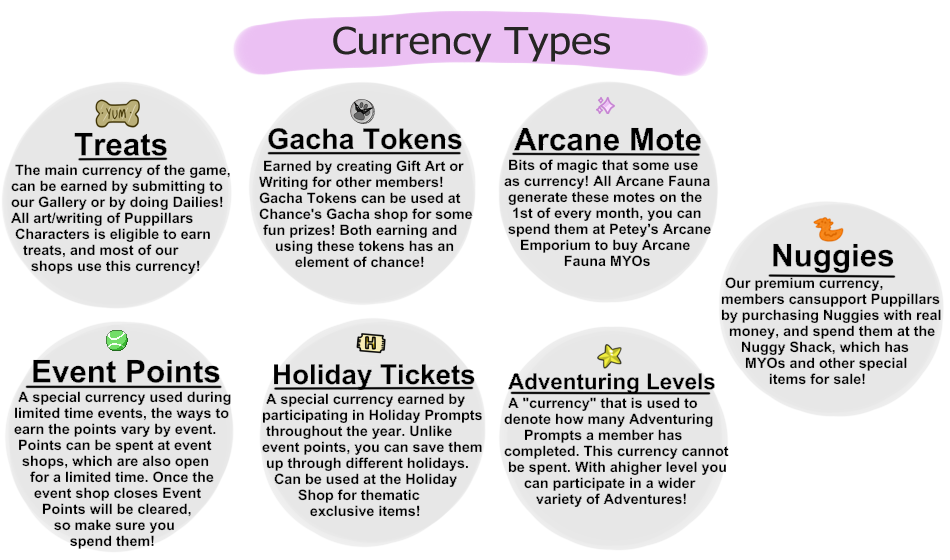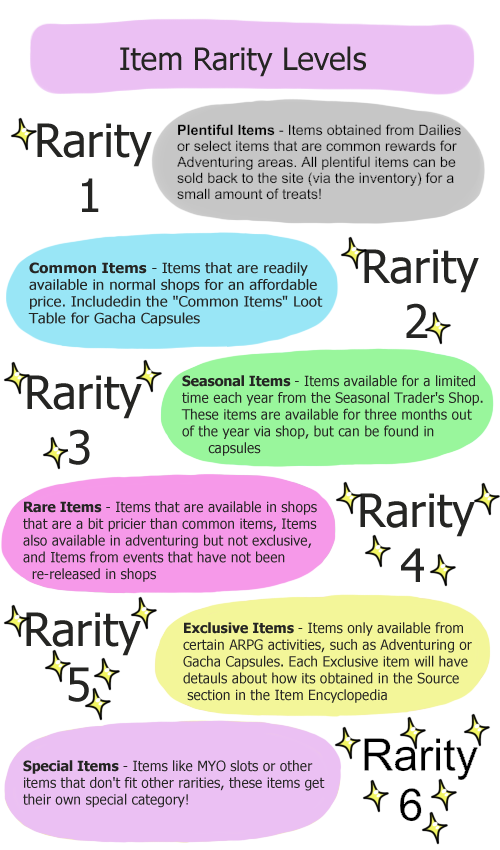Currencies, Items, and awards
The Puppillars website has lots of stuff for members to collect, including various currencies, fun items, and special awards for accomplishing certain things on the site! This guide will explain all the types of currencies, categories of items, and categories of awards, and what to use all of them for!

Currencies
Currencies are different points that can be earned for completing different tasks, most currencies are used in the various shops, but there are also some special currencies with special uses.
Treat values for Gallery Entries
As mentioned above, the main way to earn our main currency, treats, is by submitting art or writing to our Gallery! Treats are awarded at set rates depening on the type of art, the rates are as follows:
the bank
All currencies are kept in the member's Bank, where you can view all your currencies, view your currency logs, and transfer non-account bound currencies to other users if you want to do so.
Please note: if you are doing a trade with someone, it is recommended to use the Trade System, rather than sending the currency and/or item directly.
Click here to see all Currencies at the Encyclopedia | Click here to view your Bank

Items
Items can be acquired through various means, and they serve a few purposes like collecting, influencing traits on a MYO design or design update, adding to character inventories, and more!
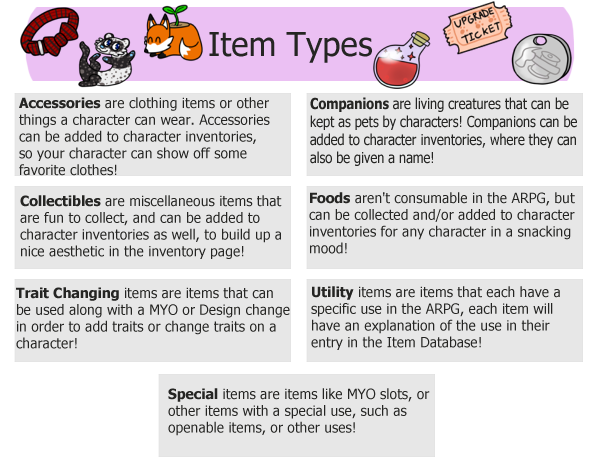
The item encyclopedia
Each item has an entry in our Item Encyclopedia, which includes various useful info at a glance, such as the Item Category, Rarity Level, Item Artist, and displaying any tags an item has. If you click "More details" on the bottom right of an entry, you will be able to see more info, such as item uses and how the item can be obtained.
using items
Items can be used from your inventory by clicking them, the options will display under the item image. Items stack, and once an item is selected you will see a list of all the sources for each item in the stack. In order to use the item(s), you have to select the source of the item you want to use (even if you only have one of the item). By default you can Transfer items to a character's inventory, donate items to the Donation Shop, Transfer items to another member, or Delete items.
Click here to view the Item Encyclopedia | Click here to see your inventory
Item Wishlists
Members can create wishlists on our site to add any items they are after! Items can be added to your wishlist by clicking the green (+) icon next to the item in the Encyclopedia or in the menu that opens when you click any item on site! Members can have multiple wishlists, name them to keep track of what's on them, and add and remove items whenever they wish!
Click here to view the Wishlists Page
Awards
Awards are special "items" that serve as Mementos of your achievements and time with Puppillars! Some may be for small things, some for large things, but they offer a fun thing to collect and look back upon!
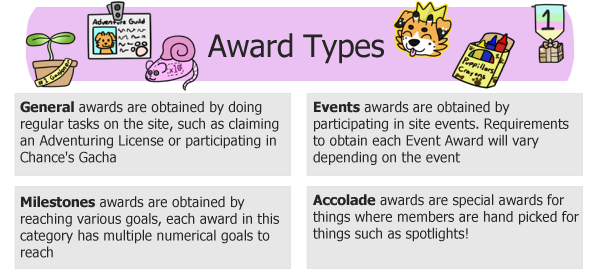
The Award Encyclopedia
Much like items, Awards have a section in our encyclopedia with all the important you need at a glance, including the category for the award and how it can be obtained.
Claiming awards
In order to claim an award, once you've qualified for it, use Submit Claim! For the URL, please put the name of the Award, and the proof in the comments, including any links etc. You may claim multiple awards in one claim, as long as its clear which ones you are claiming! Awards aren't credited automatically unless specified, so make sure you are putting in claims when you are eligible! There's no window for closing awards, even for events, as long as you can prove you earned the award, you can claim it!
Click here for the Awards Encyclopedia | Click here to see your Award Case